Containerization of applications has become an integral part of modern IT infrastructure. It enables the running of applications in isolated and scalable environments, leading to increased reliability and efficiency. Popular solutions for container deployment include Azure Container Instances (ACI) and Azure Kubernetes Service (AKS) on the Azure platform, and Elastic Container Service (ECS) and Elastic Kubernetes Service (EKS) on the AWS platform. This article discusses how to run containers in these environments and compares them in terms of features and capabilities.
Running Containers in Azure’s ACI/AKS
Azure Container Instances (ACI) is a service provided by the Azure platform that allows for container deployment without the need to manage infrastructure. ACI offers flexibility and scalability, enabling the running of containers of any size and quantity. Simply provide the container image and configure parameters such as size, memory, CPU, etc. ACI then automatically manages the container lifecycle, saving time and effort.
Azure Kubernetes Service (AKS), on the other hand, is a managed Kubernetes service in Azure. AKS provides full control over Kubernetes clusters, facilitating easy deployment, scaling, and management of containers. AKS also features automatic scaling, load balancing, and high availability.
For deploying containers in ACI, one can use the Azure Portal interface or Azure CLI. In both cases, it’s necessary to specify the container name, image, size, and other configuration parameters. Once set up, ACI automatically launches the container and manages its lifecycle. This allows for quick and easy application deployment in containers without the need to manage infrastructure.
As for AKS, the process is more advanced. Initially, a Kubernetes cluster must be created in AKS to manage the containers. Then, a container image must be supplied to a container repository accessible to the AKS cluster. After configuring the cluster and adding the container image, containers can be created and scaled using AKS tools. AKS also offers features like automatic scaling, load balancing, and high availability, simplifying container management in a Kubernetes cluster.
Running Containers in AWS’s ECS/EKS
Elastic Container Service (ECS) is a service provided by the AWS platform that offers container management in the cloud. ECS enables the running of containers on EC2 instances or in fully managed container groups. This allows for flexible scaling of applications and optimized resource utilization. ECS also integrates with other AWS services, facilitating the building of complete solutions.
Similar to ACI/AKS, the AWS Management Console interface or AWS CLI tools can be used for deploying containers in ECS. Container clusters must be created to manage the containers, and container images must be supplied to a container repository in ECS. After setting up the cluster and adding container images, containers can be created, scaled, and managed using ECS tools. Scaling and container management options in ECS are similar to those offered by AKS.
Elastic Kubernetes Service (EKS) is a managed Kubernetes service on the AWS platform. EKS allows for the deployment, scaling, and management of containers using Kubernetes tools and interfaces. EKS also integrates with other AWS services, enabling the creation of comprehensive cloud solutions.
Comparison of Features and Capabilities
ACI/AKS Azure and ECS/EKS AWS are two competing platforms for cloud-based container deployment. Both offer flexibility, scalability, and automation, but differ in certain aspects.
ACI focuses on simplicity and speed of container deployment, allowing for quick application rollouts and easy scaling as needed. ACI also automates container lifecycle management, saving time and effort.
AKS, however, provides full control over the Kubernetes environment, allowing for precise management of Kubernetes clusters tailored to specific requirements. AKS also features automatic scaling, load balancing, and high availability.
In ECS, the choice between running containers on EC2 instances or fully managed container groups offers greater flexibility in selecting a container environment and customizing it to meet specific needs. ECS also integrates with other AWS services, facilitating the building of comprehensive solutions.
EKS is dedicated to users who prefer container management using Kubernetes tools. With EKS, the full functionality of Kubernetes can be utilized for container management. EKS also integrates with other AWS services, allowing for the creation of comprehensive cloud solutions.
| Criterion | ACI (Azure) | AKS (Azure) | ECS (AWS) | EKS (AWS) |
|---|---|---|---|---|
| Type of Service | Container as a Service | Managed Kubernetes | Container as a Service | Managed Kubernetes |
| Infrastructure Management | No need to manage infrastructure | User manages some aspects of the cluster | Option to manage at the EC2 instance level | User manages some aspects of the cluster |
| Scalability | Automatic and flexible scalability | Manual and automatic scaling | Automatic and flexible scalability | Manual and automatic scaling |
| Security | Standard Azure security features | Advanced security features with Kubernetes | AWS IAM integration and other security features | AWS IAM integration and advanced Kubernetes features |
| Cloud Service Integration | Integration with other Azure services | Deep integration with Azure ecosystem | Deep integration with AWS services | Deep integration with AWS services |
| Ease of Use | Simple for single container deployment | Requires knowledge of Kubernetes | Simple setup for non-Kubernetes containers | Requires knowledge of Kubernetes |
| Automation | Automatic container lifecycle management | Automation with Kubernetes tools | Flexible task automation | Automation with Kubernetes tools |
| High Availability | Dependent on Azure configuration | Built-in with AKS | Dependent on AWS configuration | Built-in with EKS |
| Developer Tools Support | Limited compared to AKS | Full integration with Azure developer tools | Integration with AWS tools | Full integration with Kubernetes tools |
Performance and Scalability: Deeper Analysis
Azure ACI/AKS
Performance:
- ACI is optimized for quick deployments and short-term workloads. It’s ideal for scenarios where rapid provisioning of containers is crucial.
- AKS provides robust performance for Kubernetes-managed workloads. Its performance is closely tied to how well the Kubernetes clusters are configured and managed.
Scalability:
- ACI offers immediate scalability, making it suitable for workloads that need to quickly scale up or down.
- AKS supports both vertical and horizontal scaling, but it requires a more hands-on approach to manage scaling effectively, especially for complex workloads.
AWS ECS/EKS
Performance:
- ECS performance is highly dependent on the chosen launch type: using EC2 instances or AWS Fargate. EC2 instances offer more control over the environment, while Fargate provides ease of use at the cost of finer control.
- EKS offers performance that is, like AKS, dependent on the cluster’s configuration. EKS can leverage the full extent of Kubernetes’ capabilities for high-performance requirements.
Scalability:
- ECS scales effectively with both EC2 and Fargate, with Fargate offering easier scalability at a potential increase in cost.
- EKS provides robust scalability options inherent to Kubernetes, allowing for sophisticated scaling strategies for demanding applications.
Conclusion
- Both Azure and AWS offer powerful options for containerized workloads, with each having its strengths and trade-offs in terms of performance and scalability.
- The choice between them should be based on specific project requirements, technical expertise, and existing infrastructure.
- Staying updated with the latest enhancements from both Azure and AWS is crucial, as both platforms continually evolve, introducing new features and improvements in performance and scalability.
Key Takeaways
- Simplicity vs. Control
- Azure ACI is a standout for its simplicity and rapid deployment capabilities, ideal for straightforward containerization needs without the complexities of cluster management.
- AKS, in contrast, provides a more controlled environment with its managed Kubernetes service, catering to those who need deeper customization and management of container orchestration.
- Flexibility and Integration
- AWS ECS offers flexibility, especially in its dual mode of operation with EC2 instances and Fargate, allowing users to balance control with convenience.
- EKS brings the robustness of Kubernetes to the AWS ecosystem, integrated seamlessly with AWS’s extensive cloud services, making it a go-to for complex, Kubernetes-centric deployments.
- Performance and Scalability
- Both Azure and AWS services demonstrate strong performance capabilities, each optimized for different scenarios. The choice between them should be influenced by specific performance needs and the scale at which applications are expected to operate.
- Scalability remains a critical feature, with all services providing scalable solutions, yet varying in their approach and ease of scalability management.
- Cost-Effectiveness
- While not covered in detail in this article, cost-effectiveness is an essential factor to consider. Each service has its pricing model, and the selection should align with budgetary constraints and the financial strategy of the deployment.
- Future-Proofing
- Staying attuned to ongoing updates and enhancements from both Azure and AWS is crucial. As these platforms evolve, they continuously introduce new features and performance improvements.
Final Thoughts
The decision to use Azure’s ACI/AKS or AWS’s ECS/EKS should be driven by specific project requirements, existing infrastructure, and the team’s expertise. Whether prioritizing ease of use, flexibility, performance, scalability, or integration with broader cloud services, both Azure and AWS offer robust, mature solutions that cater to a wide range of containerization needs.
In the rapidly advancing field of cloud computing and containerization, the most successful deployments will be those that not only leverage the strengths of these services but also align closely with the strategic goals and operational realities of the organization. Therefore, a thoughtful, informed approach to selecting and implementing these services is essential for achieving optimal outcomes in container deployment and management.


 Security in cloud native
Security in cloud native
 Self Hosting Supabase on AWS
Self Hosting Supabase on AWS
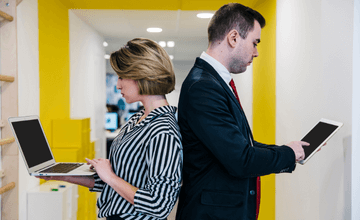 AWS vs Azure - Comparison of database backup options
AWS vs Azure - Comparison of database backup options